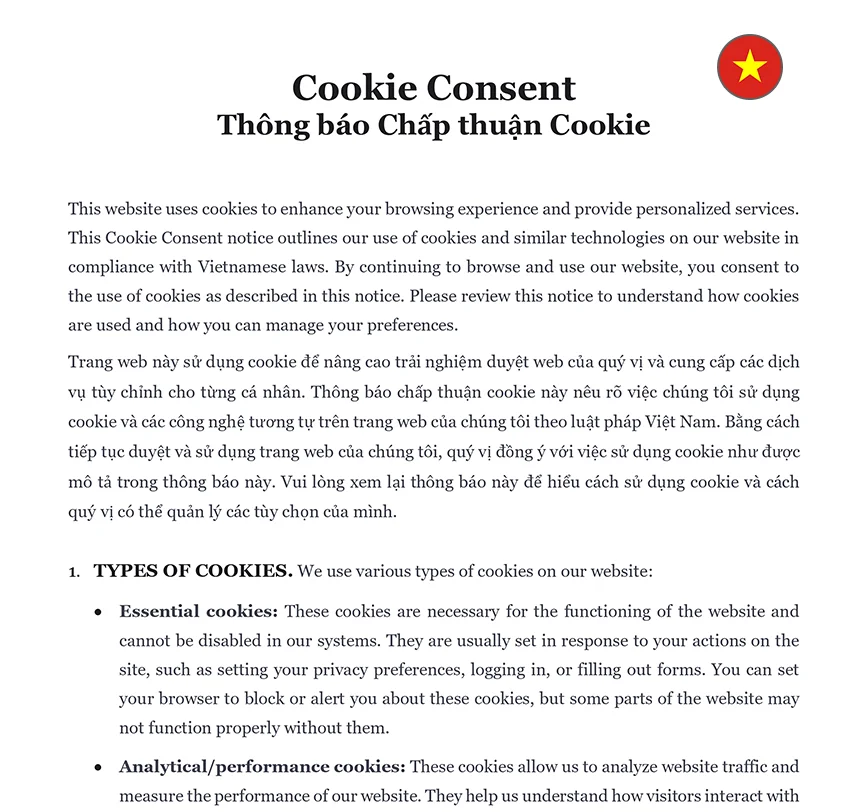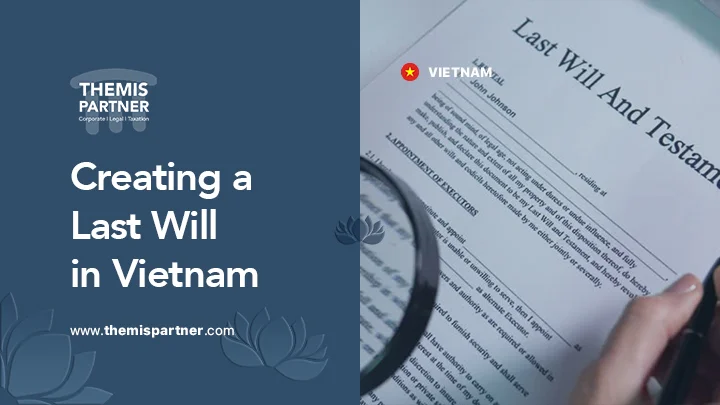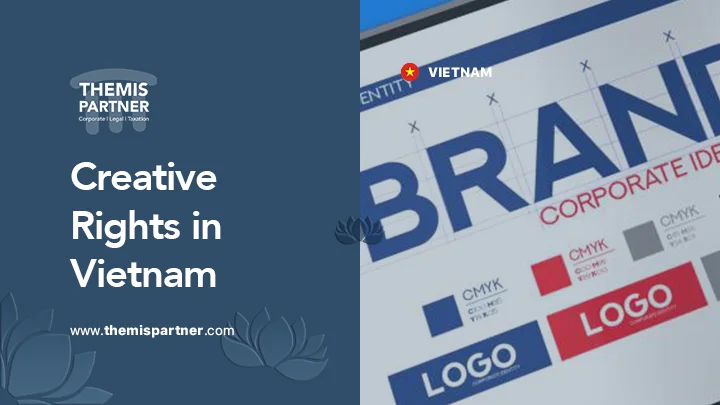Understanding Website Cookies
Website Cookie is essential for enhancing user experience by remembering preferences and login details. These small text files can be classified into various types, such as session cookies, persistent cookies, and third-party cookies.
Session Cookies: These are temporary cookies that are deleted when the user closes their browser. They are used to maintain the session state and ensure continuity during a single visit, such as keeping items in a shopping cart.
Persistent Cookies: These cookies remain on the user’s device for a set period, even after the browser is closed. They are used to remember login details or user preferences for future visits, enhancing convenience for returning users.
Third-Party Cookies: These are set by domains other than the one the user is visiting. They are often used for tracking and advertising purposes and can be more intrusive. Understanding the role of each type of cookie is critical for drafting clear and compliant website cookie permissions.
- Remarks:
For a detailed explanation of how cookies interact with your site’s terms and conditions, refer to our Terms and Conditions template.
Importance of Cookie Consent
Cookie Consent is a fundamental aspect of website cookie permissions. It refers to the user’s agreement to allow the website to store and use cookies on their device. Properly obtaining and managing cookie consent is not just about legal compliance; it is also about respecting user privacy and building trust.
A robust cookie consent mechanism should provide users with clear information about the cookies used and their purpose. This includes offering options for users to accept all cookies, reject non-essential cookies, or manage their preferences. By implementing an explicit and easy-to-use consent process, you ensure that users are fully aware of and agree to the data collection practices on your site.
Key Elements of Website Cookie Permissions
To draft effective website cookie permissions, include the following elements:
1. Description of Cookies: Provide a detailed explanation of the types of cookies used on your website, their purposes, and how long they remain on the user’s device. This transparency helps users understand what data is being collected and why.
2. Consent Mechanism: Implement a consent banner or pop-up that appears when a user first visits your site. This should clearly state that cookies are in use and provide users with the ability to accept, reject, or customize their cookie settings before any non-essential cookies are placed on their device.
3. Privacy Policy Link: Include a prominent link to your full privacy policy where users can find more detailed information about your cookie practices and data handling procedures. This policy should be comprehensive and easily accessible to users.
ℹ️ Themis Partner also provides a Privacy Policy template.
4. Cookie Settings: Offer users the ability to adjust their cookie preferences through a dedicated settings page. This feature allows users to change their consent choices at any time, enhancing their control over their personal data.
Drafting a Cookie Consent Banner
A well-drafted cookie consent banner should be clear, concise, and user-friendly. Here’s a sample layout to consider:
| ➤ Header: We use cookies to enhance your experience. |
| ➤ Body: By continuing to browse the site, you agree to our use of cookies. For more details, please see our Privacy Policy. |
| ➤ Consent Options: “Accept All”, “Manage Preferences”, “Reject”. |
| ➤ Privacy Policy: Link to the detailed privacy policy. |